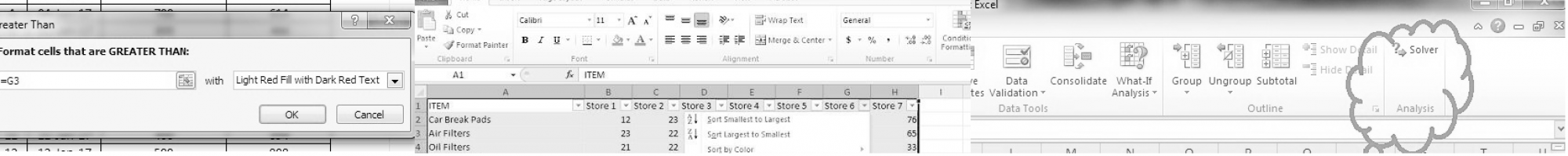Here are some of the tips and tricks to get things done faster with Excel and improve efficiency at your work place.
1. Make maximum use of shortcut keys. Following websites provide useful shortcuts in excel.
https://www.computerhope.com/shortcut/excel.htm
https://www.microagecs.com/apps/training/courseware/excel.pdf
2. Do not unnecessarily merge cells to create space. Similarly do not insert blank rows or columns to create space. Use drag function instead. https://www.howtoexcel.info/equal_adjusting_multiple_cell_sizes.htm
3. Try to reduce size of files so that working becomes easy.
4. To search within a file – Many people using Excel are not aware that there is an option to search work book instead of searching work sheet. To do this, expand options in the find dialogue box and choose workbook from drop down menu.
5. Practice use of highlighting cells with certain colour – For example highlighting the work completed cells within worksheet with certain colour helps to identify work pending area in the sheet.
6. It is a good practice to create new work sheets within the same work book to organise different types of data, for example, entering daily payroll data. But make sure that the size of the file does not exceed too much by adding more sheets of data, so that ultimately it becomes difficult to open the file. Try to start a new work book whenever the file size exceeds certain limit or or when it takes more time to open the file.
7. Make maximum use of functions like filter, sort etc. By saving required data within same sheet, it helps in easy filtering and sorting of data.
8. Save the file as ‘read only’ after finishing all works within a workbook, and if no more updating is to be done in future. This will help to prevent unwanted modification of data by error.
9. Do not unnecessarily increase the font size for printing optimization. Use page setup option to make changes in the print area.