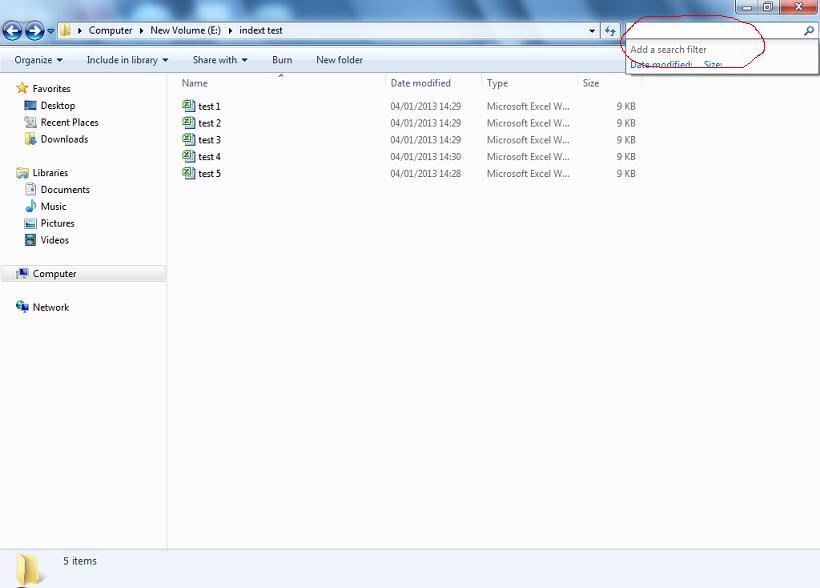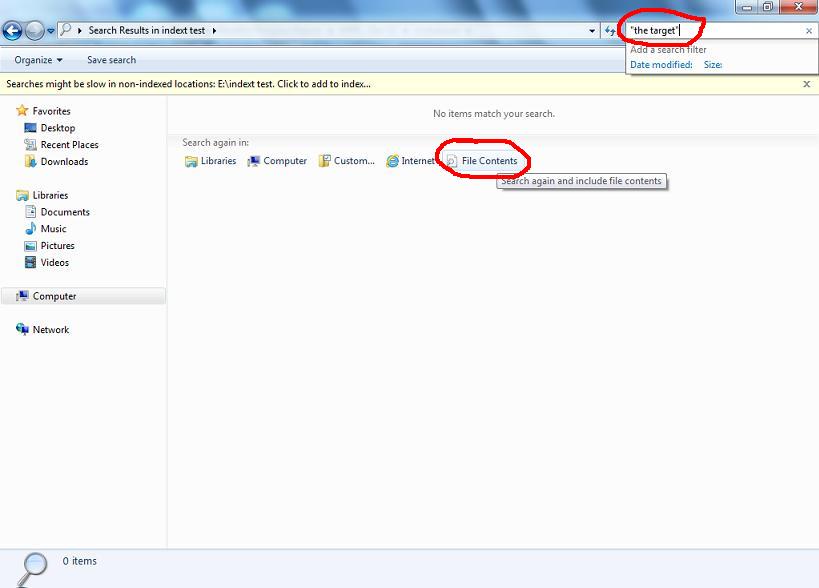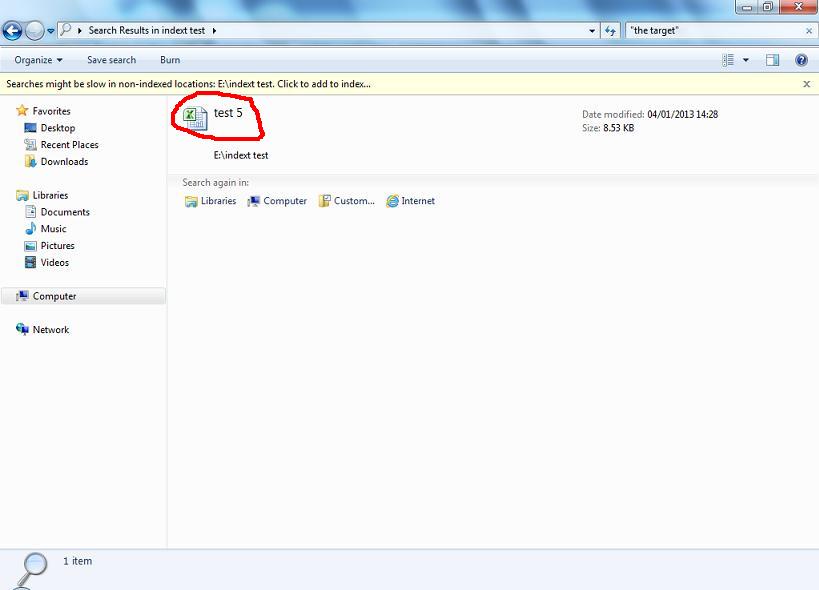|
Office applications and tips |
|||||
| Home | |||||
|
How to search exact string within a file in
Windows 7 and higher versions?
Unlike Windows XP, searching an exact string in Windows 7 requires a quotation mark or inverted comma. Please refer to the following example which demonstrates how to search and find the file containing the string "the target". Step 1: Click inside search box on top corner on right hand side
2. Type "the target" within inverted commas and click "File Contents" as below.
3. Click search. Image below shows that the file test 5 contains the string "the target".
Search engine keywords for this question How to search file contents for an exact string in Windows 7? Windows 7 search problem Windows 7 search not returning entire string Wndows 7 search specific phrases Cannot search exact phrase in windows 7
|