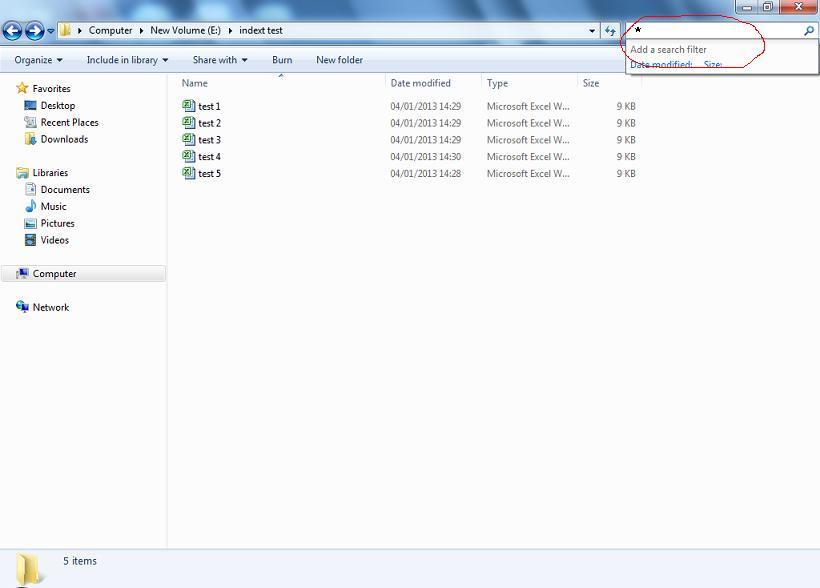|
Office applications and tips |
|||||
| Home | |||||
|
How to show all subfolder contents through search
function in
Windows 7?
Unlike in Windows XP, Windows 7 do not show the contents of subfolders by searching with no content in the search box. Instead you need to enter an asterisk (*) for the folder contents to appear in a search. Click inside search box on top corner on right hand side and enter an asterisk (*). Now click search to see the contents of all folders.
Search engine keywords for this question How to search sub folder contents in Windows 7? Windows 7 search problem to list folder contents Windows 7 search show subfolder contents Show all my photos in one folder in Windows 7 Show all images, show all pictures, show all files in Windows 7 How to see the contents of a folder in windows 7?
|