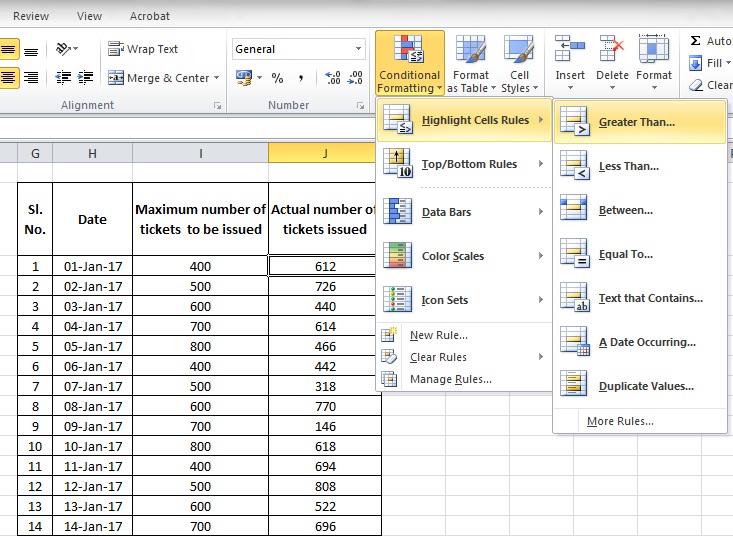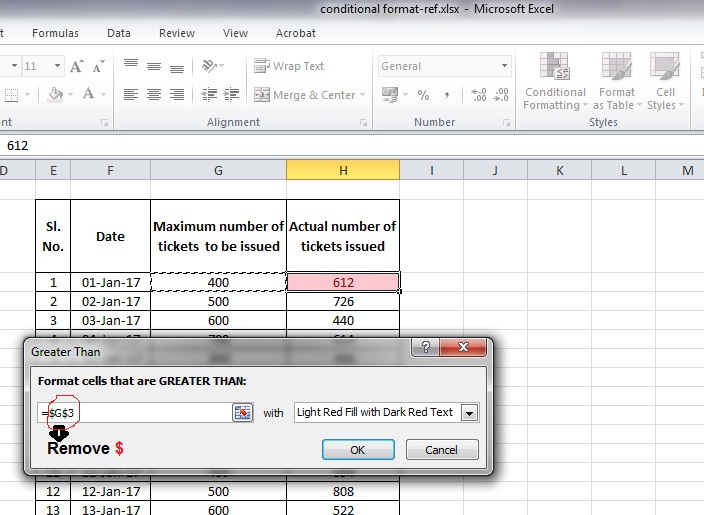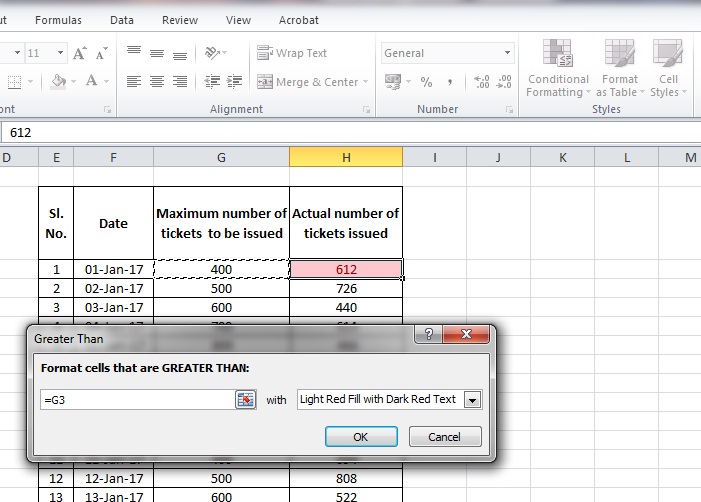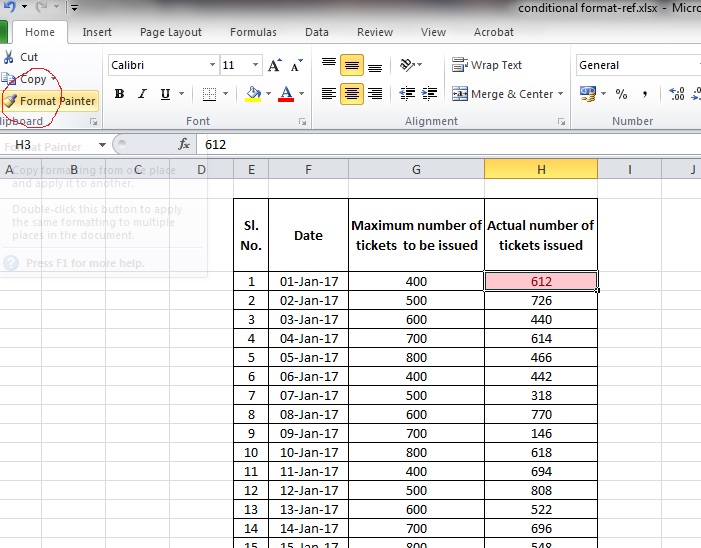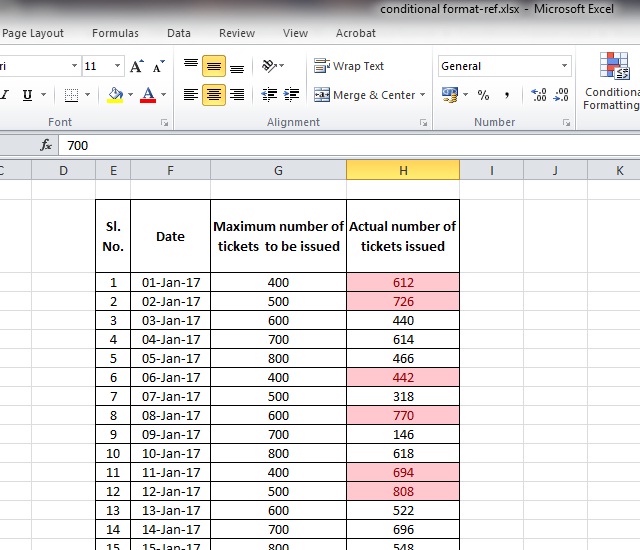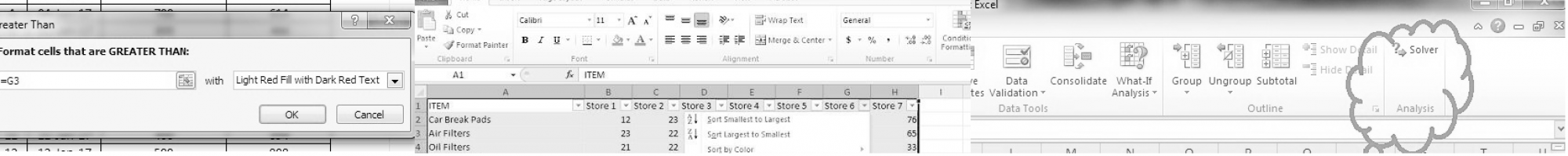While copying or auto-fill the condition in conditional formatting, the reference cell remains a constant which becomes a hurdle when you want to apply a variable condition. This can be overcome by changing the constant to a variable by removing the $ symbol in the reference cell as below.