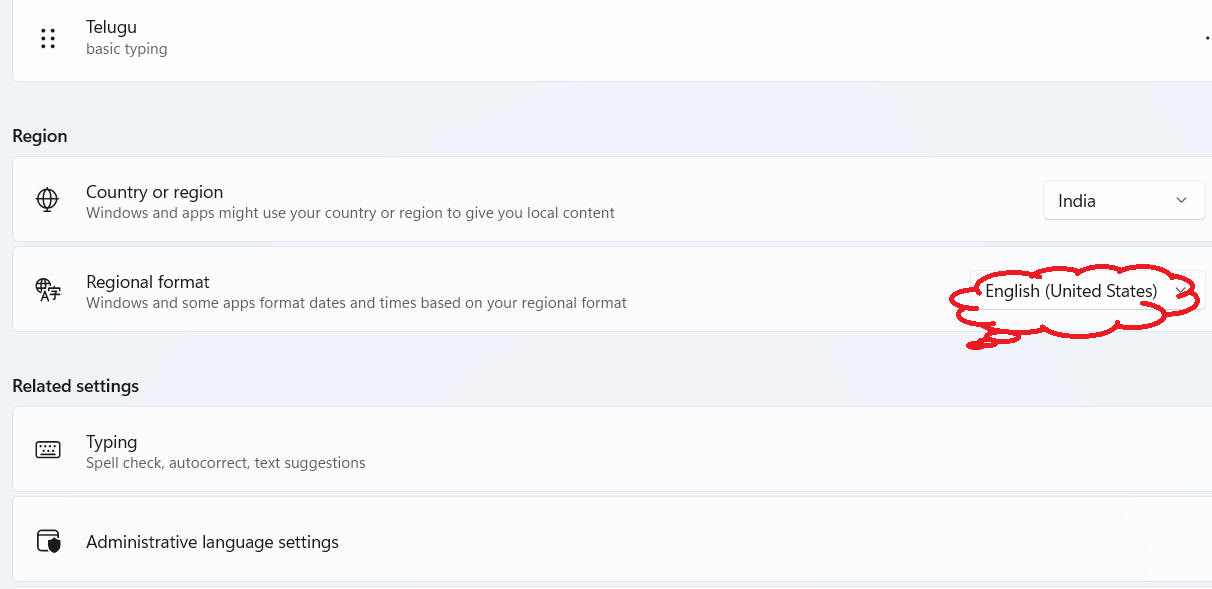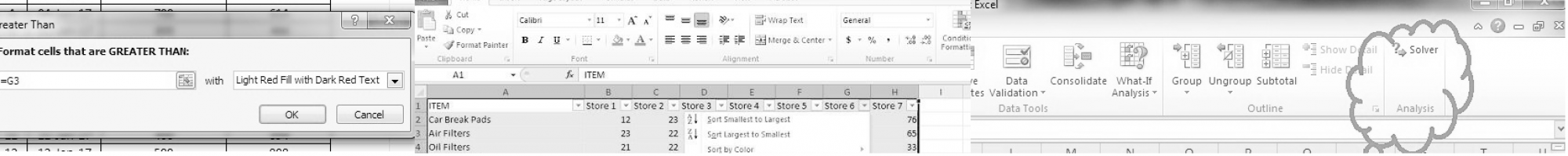People from some countries like India face the difficulty of Excel showing comma separation after 2 digits instead of 3 digits. For Example, 3 Million US dollar being displayed as $30,00,000 instead of $3,000,000.
To solve this issue go to “Language and Region” in Windows (do a search for the term “Language and Region” in start menu of Windows).
Scroll down and go to Region.
In the regional format, choose English (United States) or any other option that support the 3 digit separator instead of the current selection.