Users often find that Ctrl Shift Down key function stops at an intermediate cell and does not select all cells up to the bottom. This is because it stops at the first blank cell in the column.
One solution to avoid this issue is to fill in the blank cells with value 0 (zero) if it doesn’t affect the purpose of the sheet.
Step 1 – Before entering values in blank cells
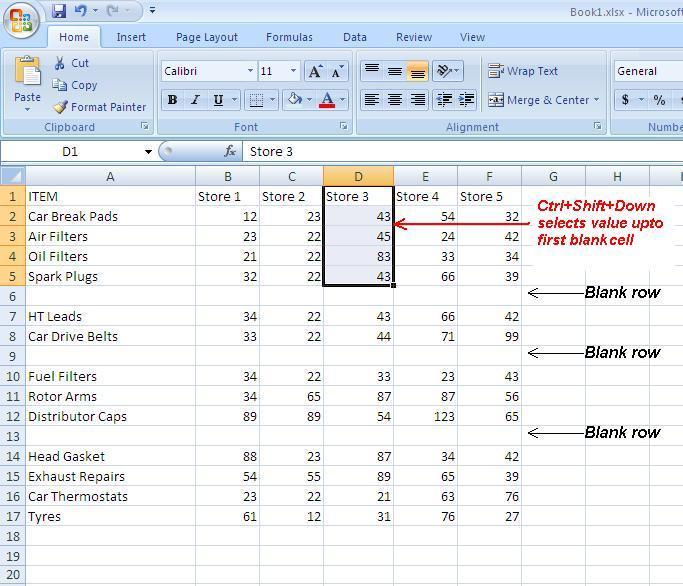
Step 2 – Select the range of cells that you need to navigate. Go to ‘Find & Select’ in the Home tab. Choose the option ‘Go To Special’. Select ‘Blanks’ as below and click ok.
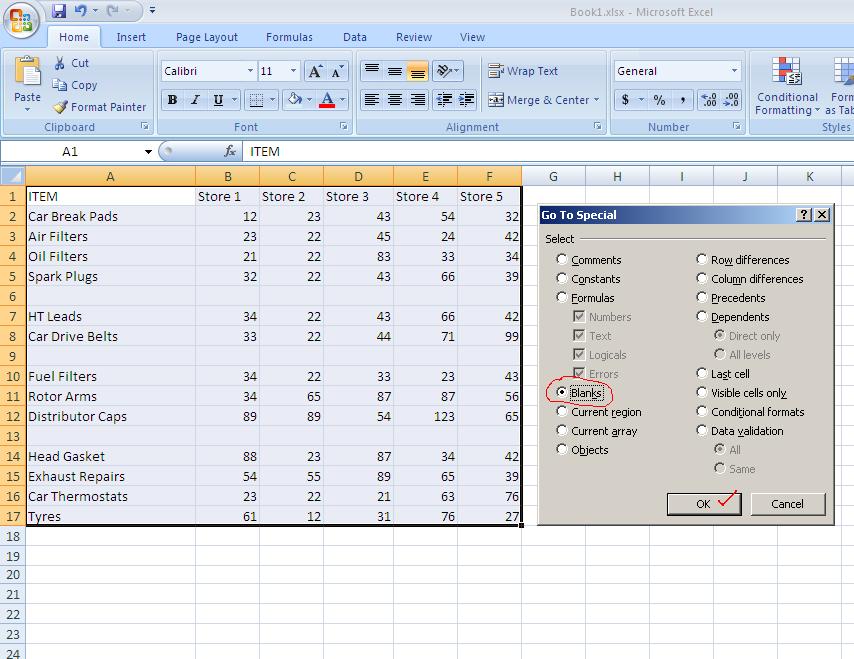
Step 3 – Type ‘0’. Press ‘Ctrl+Enter’. Excel fills in all blank cells with the value 0.
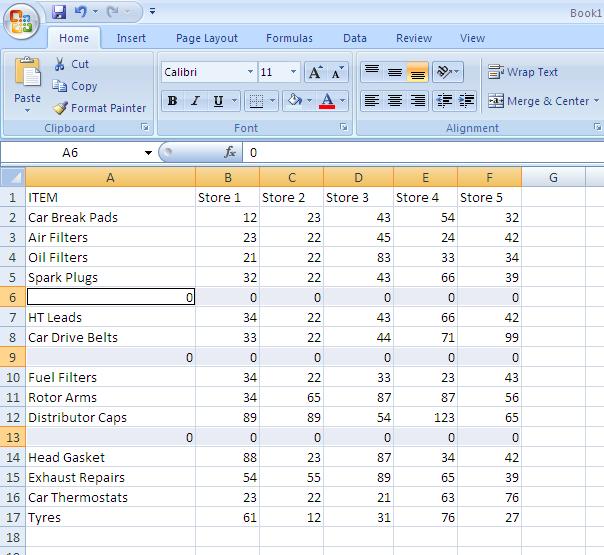
Step 4 – Now press Ctrl+Shift+Down to select all the cells up to the bottom (up to the row which you selected in Step 2)
Note: If the problem is not yet resolved and excel still partially selects the data after pressing Ctrl+shift+down, then press the key combination again a few more times until the selection reaches down to the required row.
Another problem with Ctrl+Shift+Down function is associated with Transition Navigation Keys. If the key combination is not at all working, try changing the settings by going to Excel Options> Advanced> Tools>Options>Uncheck Transition Navigation Keys.
Search engine keywords for this question:
Ctrl Shift Arrow problem
Ctrl Shift Down/Up arrow not working
Ctrl Shift Left/Right problem
Ctrl Shift Right Arrow improper
Ctrl Shift Down not work
Ctrl+Shift+Down issue
Ctrl + Shift + Down not working properly
Ctrl plus Shift plus Down selection problem
Ctrl Shift Arrow combination not return desired selection
Ctrl+Shift+Down stops between
Ctrl+Shift+Down not move beyond 5th row
Ctrl+Shift+Down navigation problem
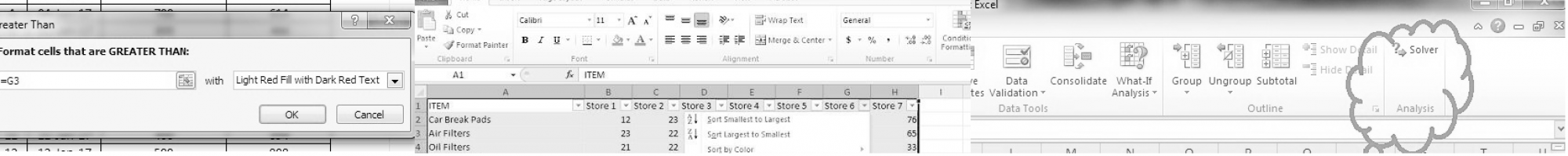
Thank you! My problem was the Transition Navigation keys!
Thank You! Transition key issue. Got resolved! This article is really helpful!
yes in my case also navigation key was checked. now working properly. this article is helpful. thank you
I had this problem for a full week, where control+shift+down arrow wouldn’t work anywhere (Excel, Word, etc), but if you change the arrow to left, right or up, it would work as intended.
I read in a forum that the Youtube Music App had stolen that shortcut for a user, and disabling it fixed the problem, so I tried closing one by one the programs that launch on the background on startup, and surprise surprise, the Razer Cortex app had a shortcut using control+shift+down for starting a timer. I disabled that shortcut directly on the app, and that fixed everything in Excel and Word.
My recommendation is that you start closing one by one the programs running in the background, and checking when your shortcut starts working again.
Hope it helps!
This is helps. Thanks God i found your comment. Have been Frustated before and now its fixed
Razer Cortex is the bane of my life. I’ve spent ages not understanding why that wasn’t working
Thank you sir! May your life be blessed with whatever makes you happy!
For more than a week now I didn’t get WHY the shortcut wasn’t working… Razer Cortex can truly go to hell right now!
dude, I HAD THIS ISSUE FOR WEEKS and couldn’t find a solution, after your post, I remembered that I had a razer update, closed all the razer apps running in the background and finally it is working again.!!! It literally stopped me from being effective in my work. THANK YOU <3!!!
Hello I have solved this problem by uninstalling razor cortex from my computer, it was blocking the use of Ctl+Shift+Down but nothing else
Transition Navigation Keys